Introducing Handstract
Handstract is a multi-touch drawing application for iOS devices. It uses the touch points of fingers as vertices of polygons, which lets users create unique geometric abstract creations, as easily as finger painting.
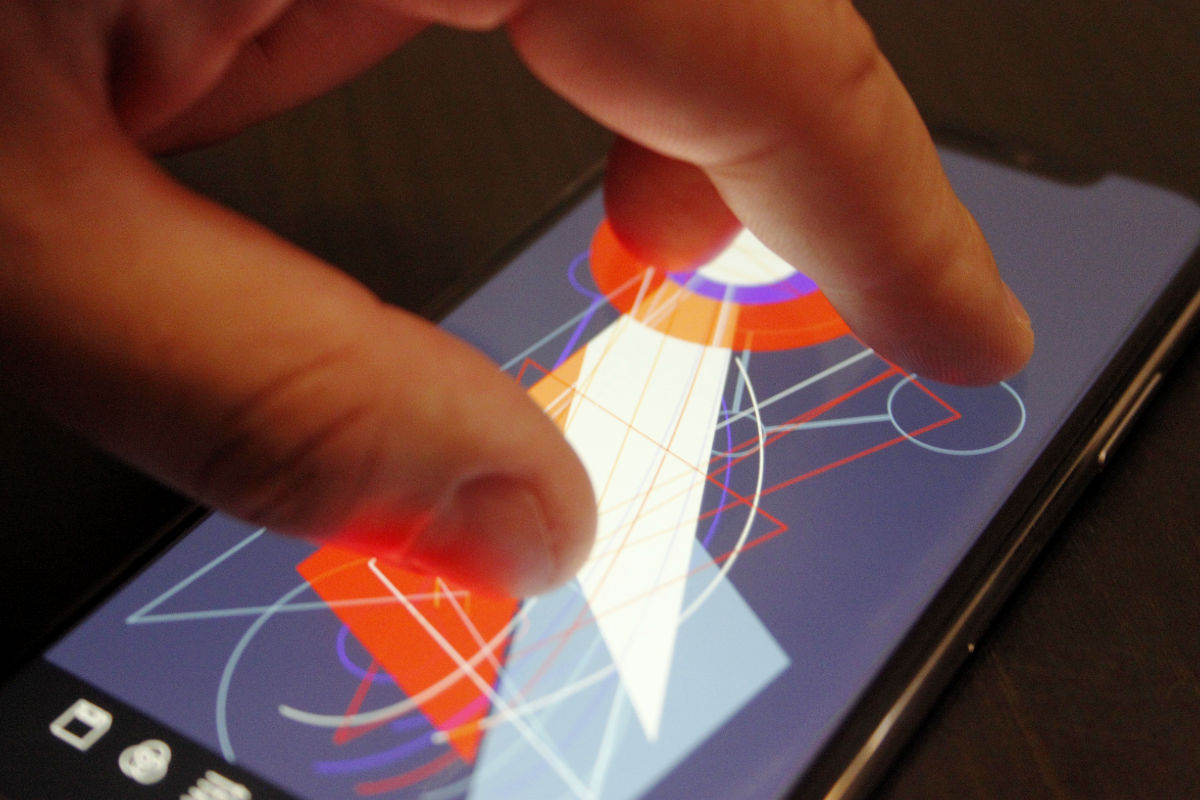
I am very proud to highlight that Handstract was featured in daily stories by Apple on the front page of the App Store. This makes it my most successful self-published app so far and I am happy to see the positive feedback and reviews from many users.
Usage tips
The first thing I recommend to everyone who begins the creation of abstract drawings: try not to be figurative. In figurative drawing, we have a clear goal ahead of us. With abstract art, the image is always evolving. We can make bolder changes in shapes and colors in the middle of the creation, to bring the image closer to the feeling we want to represent with the composition.
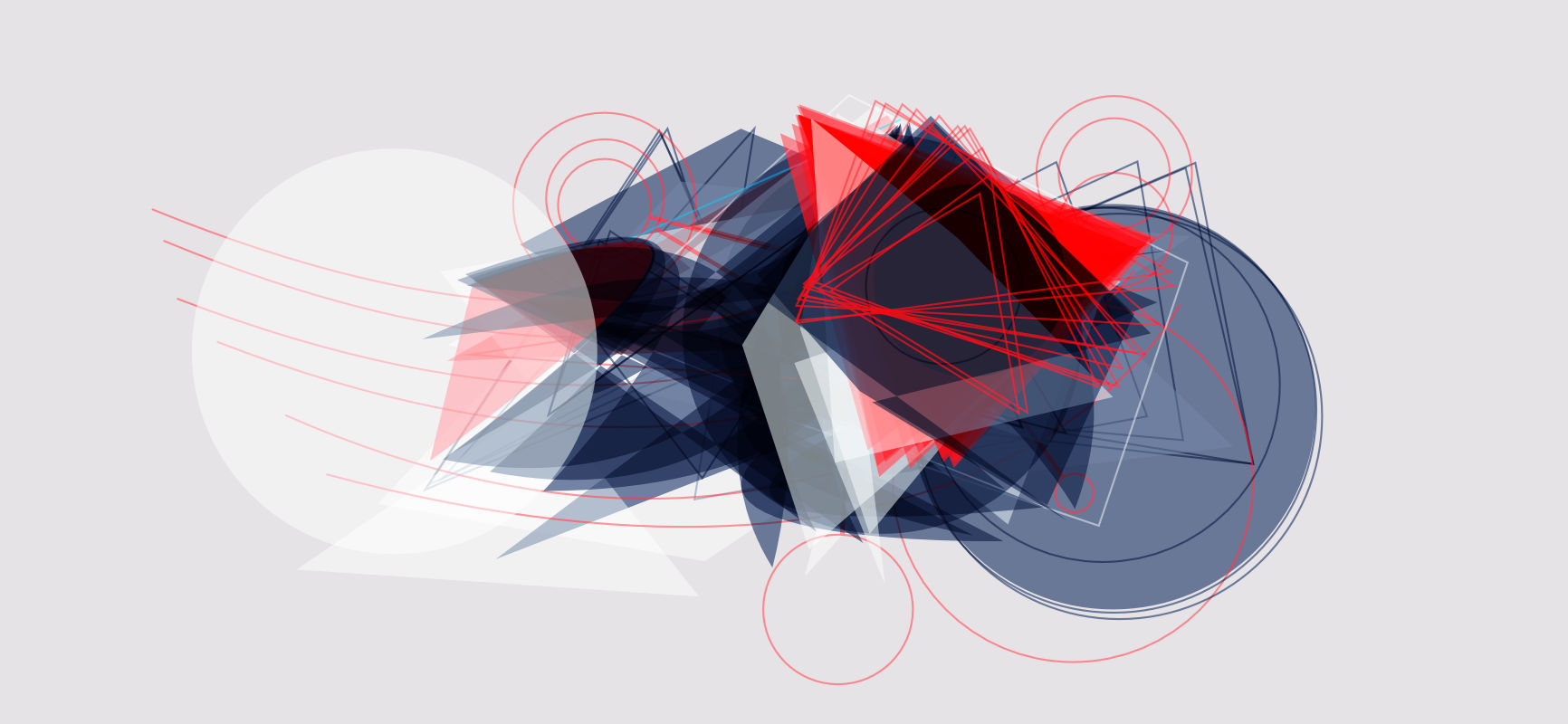
In Handstract, you can change the width of the lines, fill mode of shapes, and blending of the layers. Their combinations with different shape styles can create a sense of movement and dynamicity. You can also import images and place them on the background of your canvas. This way you can mix real-life objects and environments with geometric shapes, which can create a unique contrast between them. It works especially well with landscape photos.

The application can be also used for professional design work. It supports iPad devices which makes it easier to create more complex drawings, even with two hands simultaneously. Most importantly: Handstract also supports vector graphic export. You can create a PDF output of your drawings and continue the editing in third-party software.
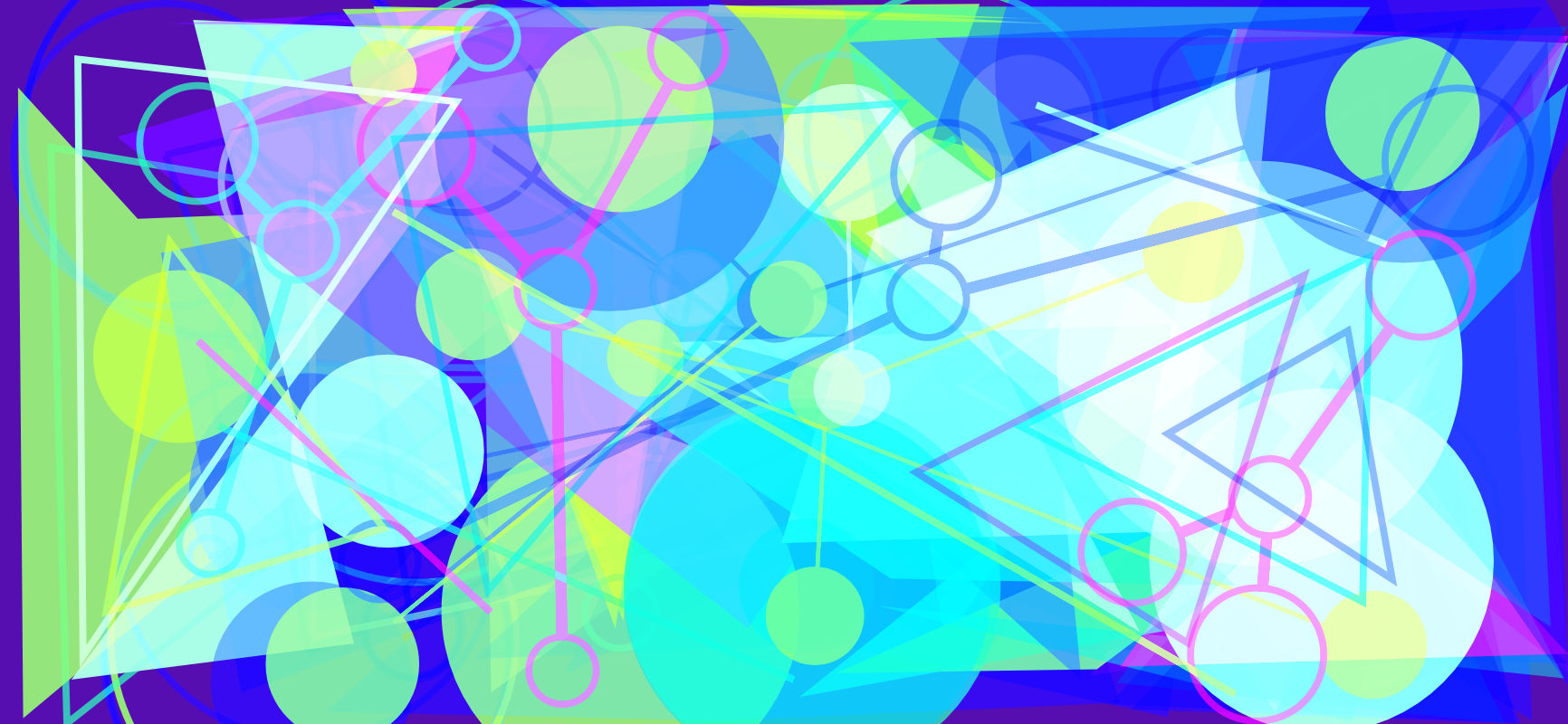
Technical details
Handstract was written in Objective-C and Swift. It uses CoreGraphics to render the shapes and blending modes. The handling of the simultaneous multi-touch inputs is the most important part of the system, which enables the geometric drawings. On iPhones up to 5, on iPads, up to 8 touch points can be recognized at the same time. This software couldn’t be easily reproduced on any other systems than iOS, as Apple has a strict standard for the multi-touch features across their device lineup.
Future
Handstract is the oldest application under my name on the App Store. But this doesn’t mean that the development is abandoned, in fact, over the years it received many large feature updates.
There are numerous ways to extend the drawing options. A logical next step would be to include layer support, so more complex compositions could be created directly in the app. This would also require a set of tools to transform and scale the content of the layers, without the need to recreate them.
A custom color picker is a smaller feature that is already in development. This will allow users to define their custom color palettes and change the colors of the shapes during drawing.
Hope you found this short introduction about Handstract interesting! If you haven’t tried it already, you can find the download link below. Purchase of the application will support the future development and the realization of the ideas mentioned above. If you have any questions or suggestions for future ideas, feel free to send me a message!