Ferromagnetic Summer Updates 2023
During the last couple of months, Ferromagnetic has received several free updates, which include a variety of new features and improvements. Let’s review them and see what has changed over time.
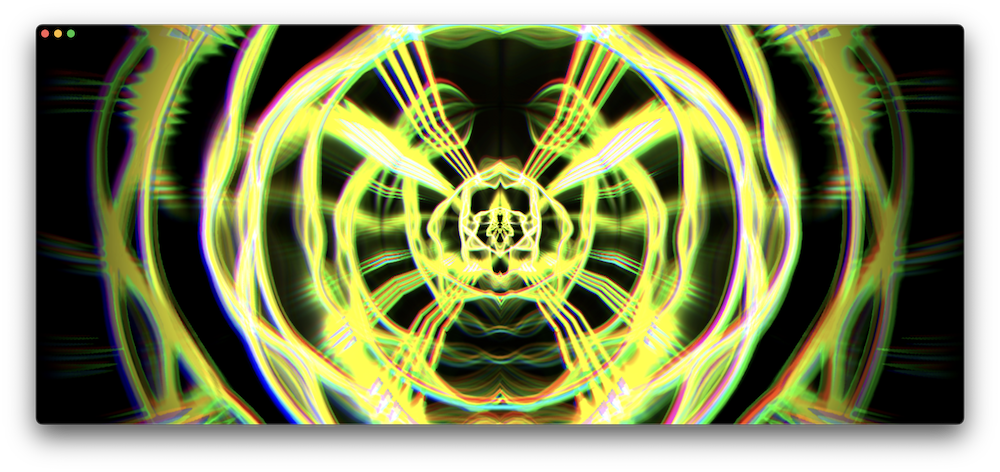
System audio source on macOS
Arguably the most exciting new feature is in the latest release, which adds real-time processing of the system audio on macOS. In the previous versions, the input of the visualizers was indirect, which either caused some latency or a bit of synchronization issues with the songs. They’re still useful to have in certain cases; for example, the Spotify Sync mode works even if the playback is on a different device, such as an external smart speaker. However, now using the system audio, Ferromagnetic can produce a lot more responsive visuals. On top of that, users can now play back any custom music they’d like on their Mac, and the software will create real-time visuals for it. This feature was requested before by indie musicians who’d like to use Ferromagnetic to create an audiovisual experience for their songs. This kind of use-case is fully supported now, and the recordings can be used in commercial projects as well, with attribution to the software.
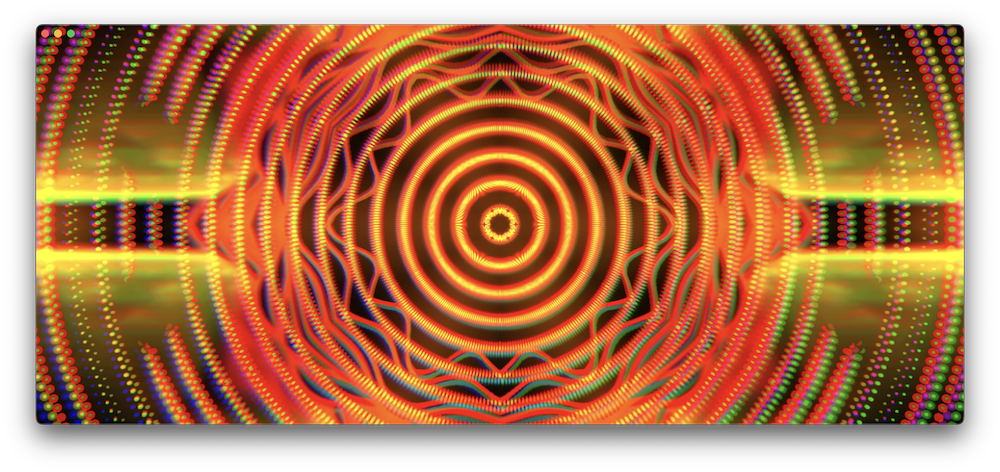
Microphone audio source
Alongside the system audio recording, a previous update added microphone input on both iOS and macOS. The advantage of this feature is similar to the system audio recording, but the microphone input can also be used to visualize arbitrary sounds in an environment. As an example use-case, Ferromagnetic was used in an interactive exhibition where the topic was about human-computer interaction. The sounds produced by the visitors created reactive visuals on the computer, making them part of the show.
New visual effects
The updates this year include several new visual effects. Most of them follow a circular pattern, which ties together the design language of the software: the music is a journey that we follow along in an infinite tunnel or road that vanishes in the center of the screen. The new visuals are automatically mixed on 3 layers with the existing ones, producing several hundreds of possible combinations that are randomly selected. (This will be customizable in the future.)
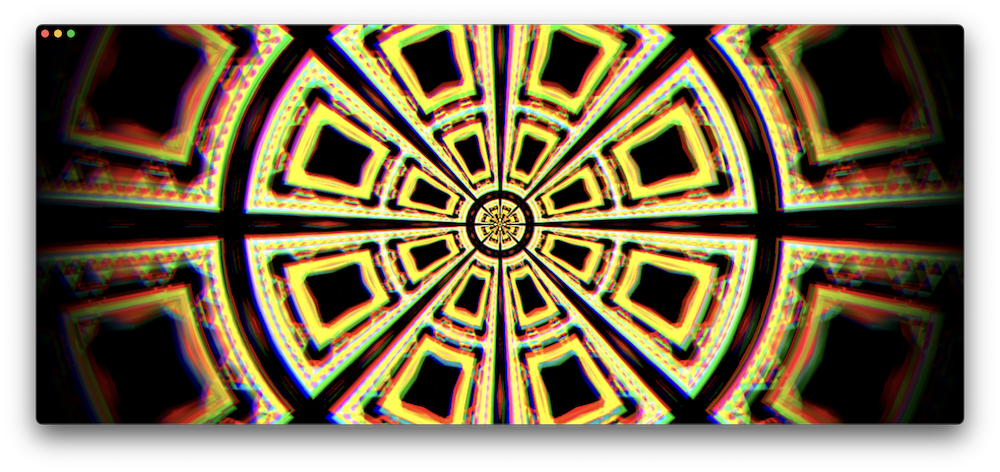
Window management improvements
Based on customer requests, the macOS version of Ferromagnetic got several new window management options. The toolbar is gone, so it’s a slick borderless rectangle that can be placed on top of other software with the new “floating window” mode. Additionally, the visuals can also be used as a live wallpaper on the display where the software was launched. Some of the visual effects were specifically designed to fill out the borders of the window accordingly, making a stunning backdrop.
Everything else
Besides the most noticeable features above, there have been a lot of technical improvements under the hood. The average framerate of the latest update is nearly twice as much as a year ago. Also, the resolution of the rendering surface is dynamically scaled based on the window’s size on macOS or AirPlay devices on iOS.
Next up: The tvOS version of Ferromagnetic is still under development. An early access TestFlight version is coming soon; however, there’s no planned publishing date at the moment. Before that, the iOS and macOS versions will receive a couple more updates, which will include options to customize the effects, new visuals, and more.
If you like the software, please leave a review on the App Store. Otherwise, if you encountered any problems or have suggestions for improvements, leave a message at: headprocess.com/contact/