Ferromagnetic Autumn Updates 2024
Ferromagnetic is back again with a series of free updates. This time, they’re focused on customizability and fine-tuning existing features. Let’s summarize the changes in detail in this article.
New Visuals
The core of the application is all about audio-reactive visual effects, and the recent updates include several new ones that blend seamlessly with the existing lineup.
The first new effect resembles a bright blob that shifts in various directions based on the sound’s frequency and volume.
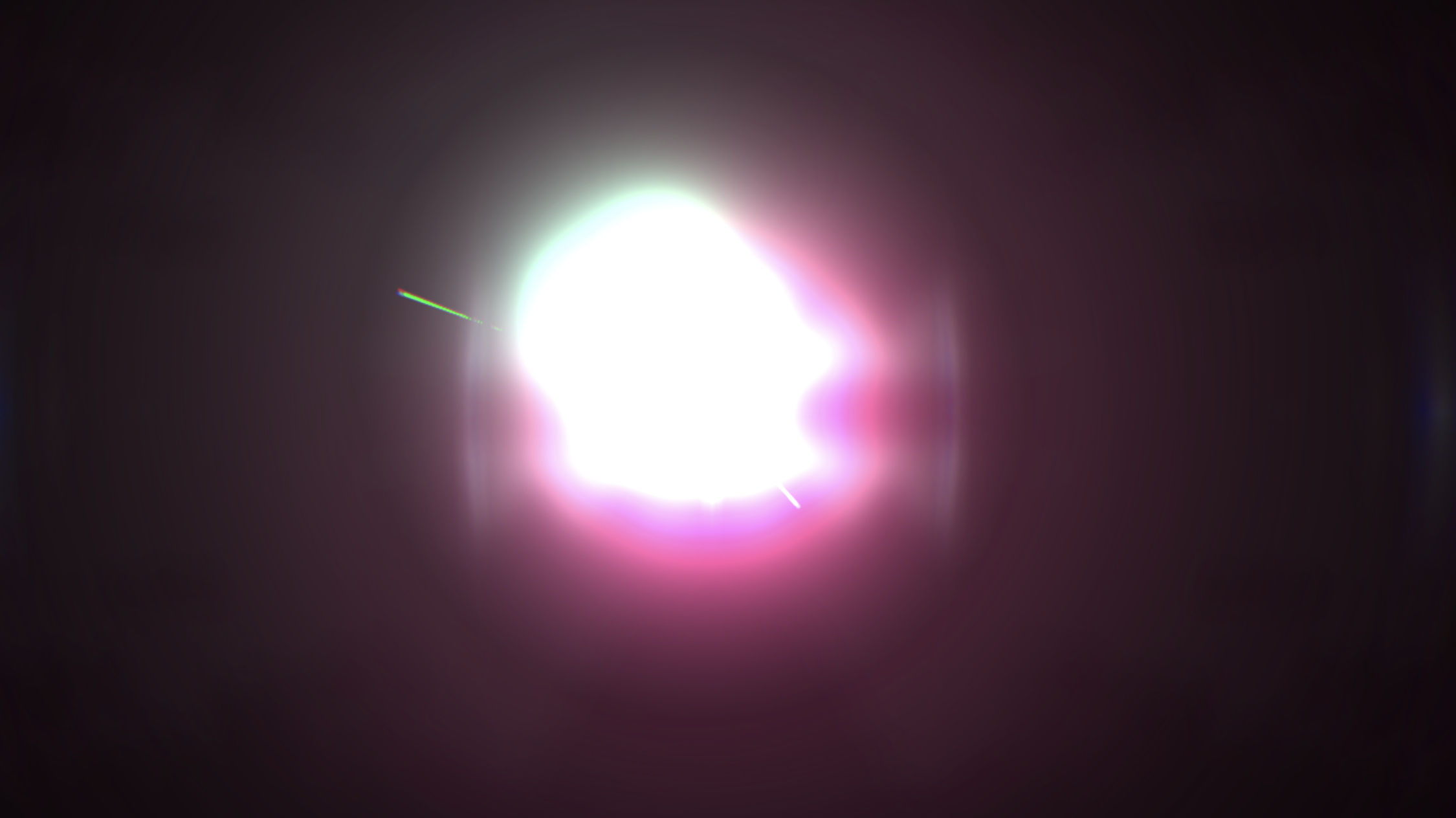
The second is a more minimalist set of lines crossing the screen. These lines grow thicker and denser as the music becomes louder and more complex.
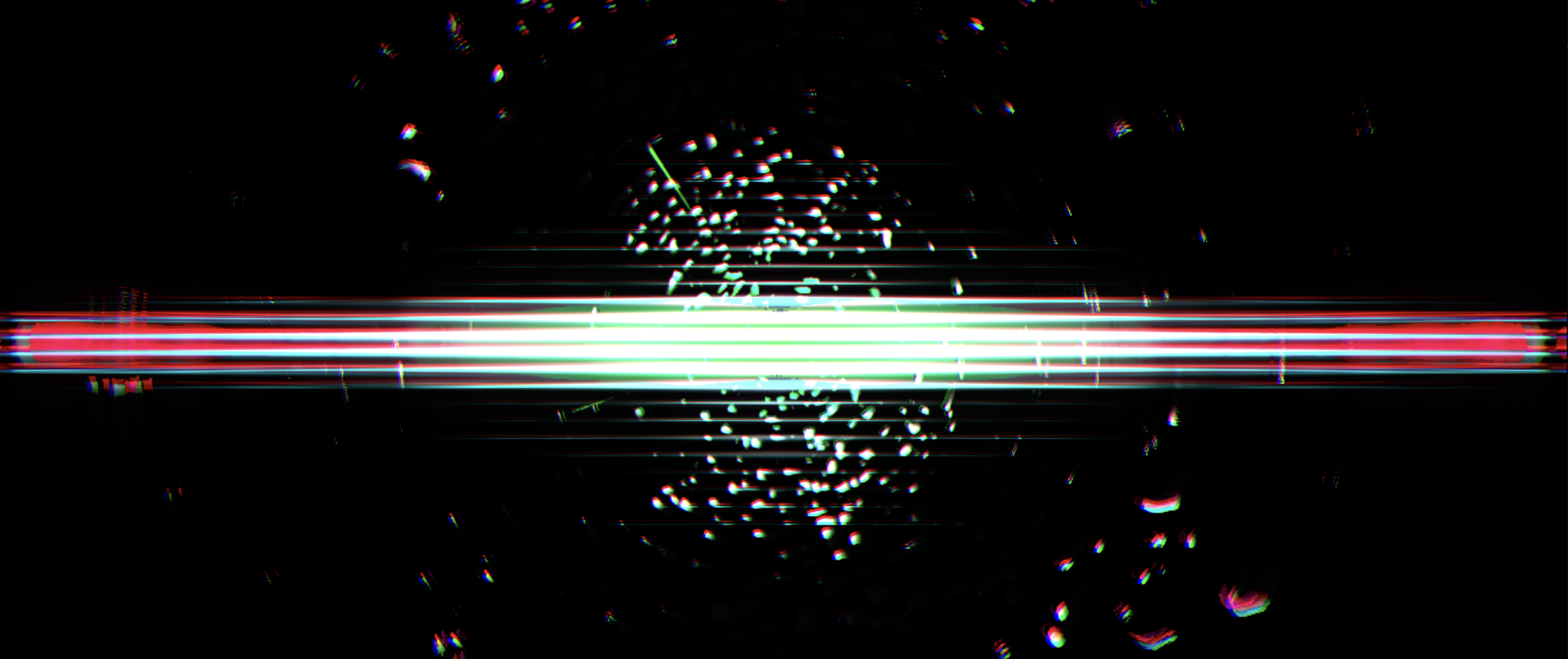
A new configurable option has also been added to enable a “Duotone Mode” where light and dark colors can be configured separately. This option significantly alters the application’s mood, giving users full control over the intensity and color palette.
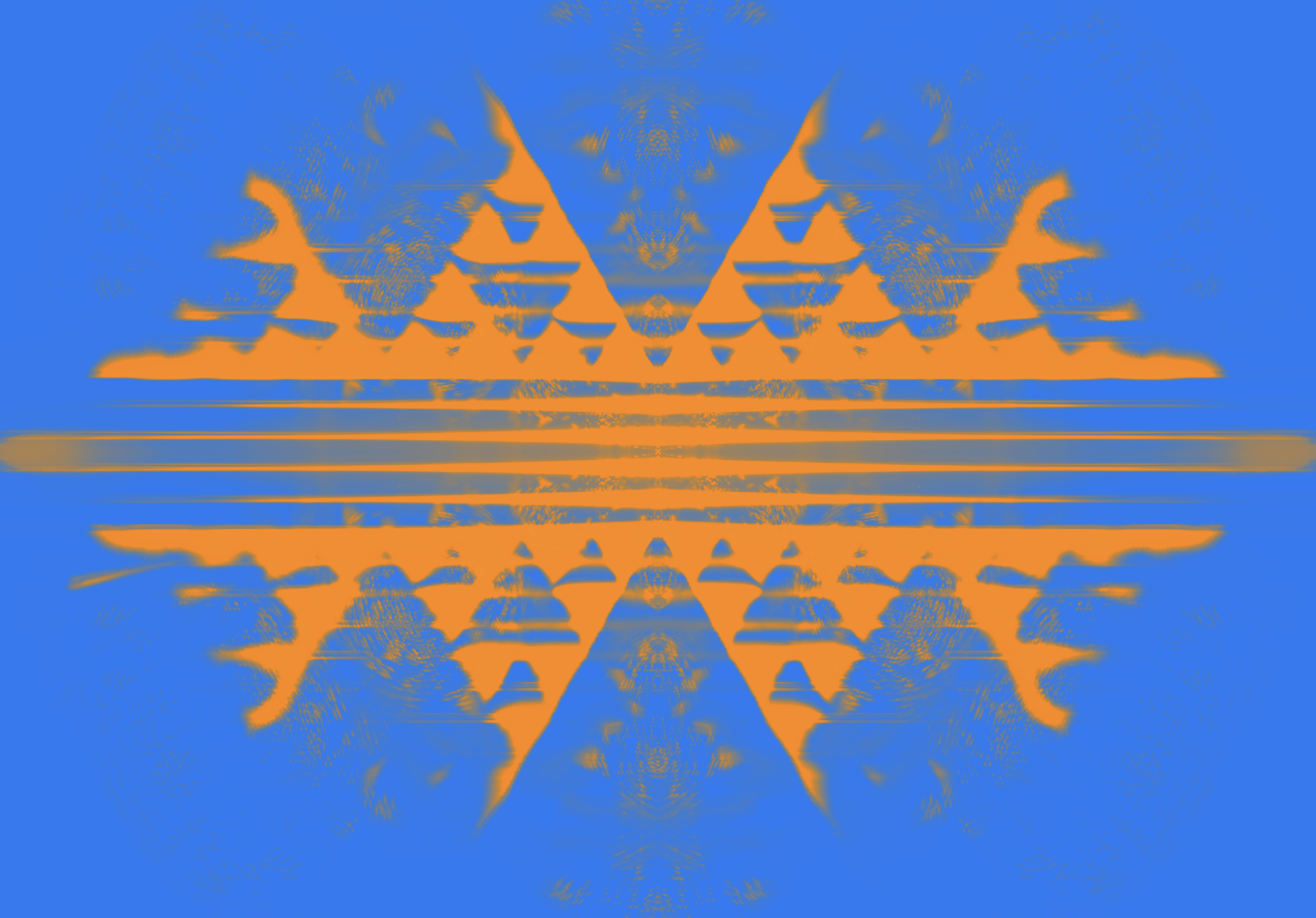
Another global visual effect is the new “Shake on High Notes” feature, which moves the edges of the image in a way that mimics a resonating speaker cone. This effect works particularly well with heavy beats but is less impactful with slower melodies. To suit user preferences, the sensitivity can be manually adjusted.
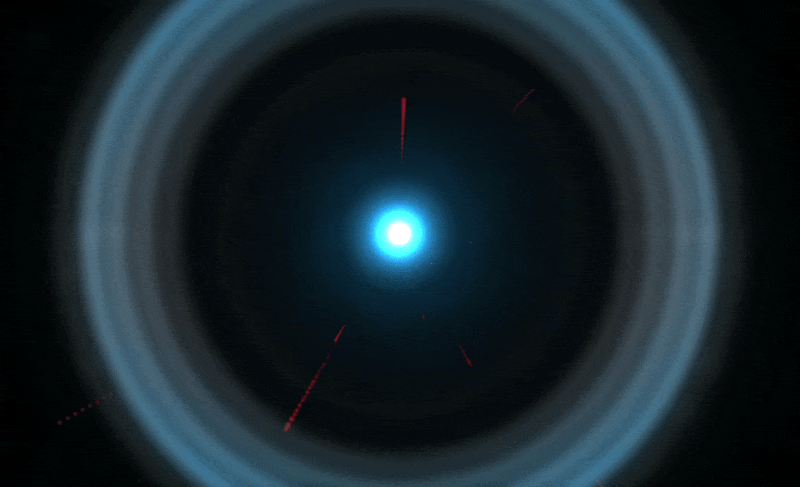
Extended customization options
Most user requests over the last couple of months have been focused on customization features.
Ferromagnetic is used at various venues and by musicians, making logo display a high priority. Many users requested the ability to load custom image logos, and the latest updates now make this possible. Logos can be imported from PNG and SVG files, and with the “magnetic” mode they are blended into the visuals based on their transparent sections. Alternatively, logos can also be displayed as-is, and with customizable display frequency.

The second most requested feature was the addition of audio sensitivity controls which were finally introduced last week. This includes a slider to adjust the amplification of the microphone audio source input, which was previously applied automatically. More audio customization options are planned for future updates, including general improvements to the application’s default audio reactivity.
Many existing control options have also been improved. Several long-standing bugs related to saving configured values have been resolved, along with fixes for unexpected jumps when using the “back” and “forward” buttons.
Last but not least, a new option allows users to display the control panel as a separate window. This was another highly requested feature from artists who use Ferromagnetic on a secondary display while keeping the controls accessible on their main one.
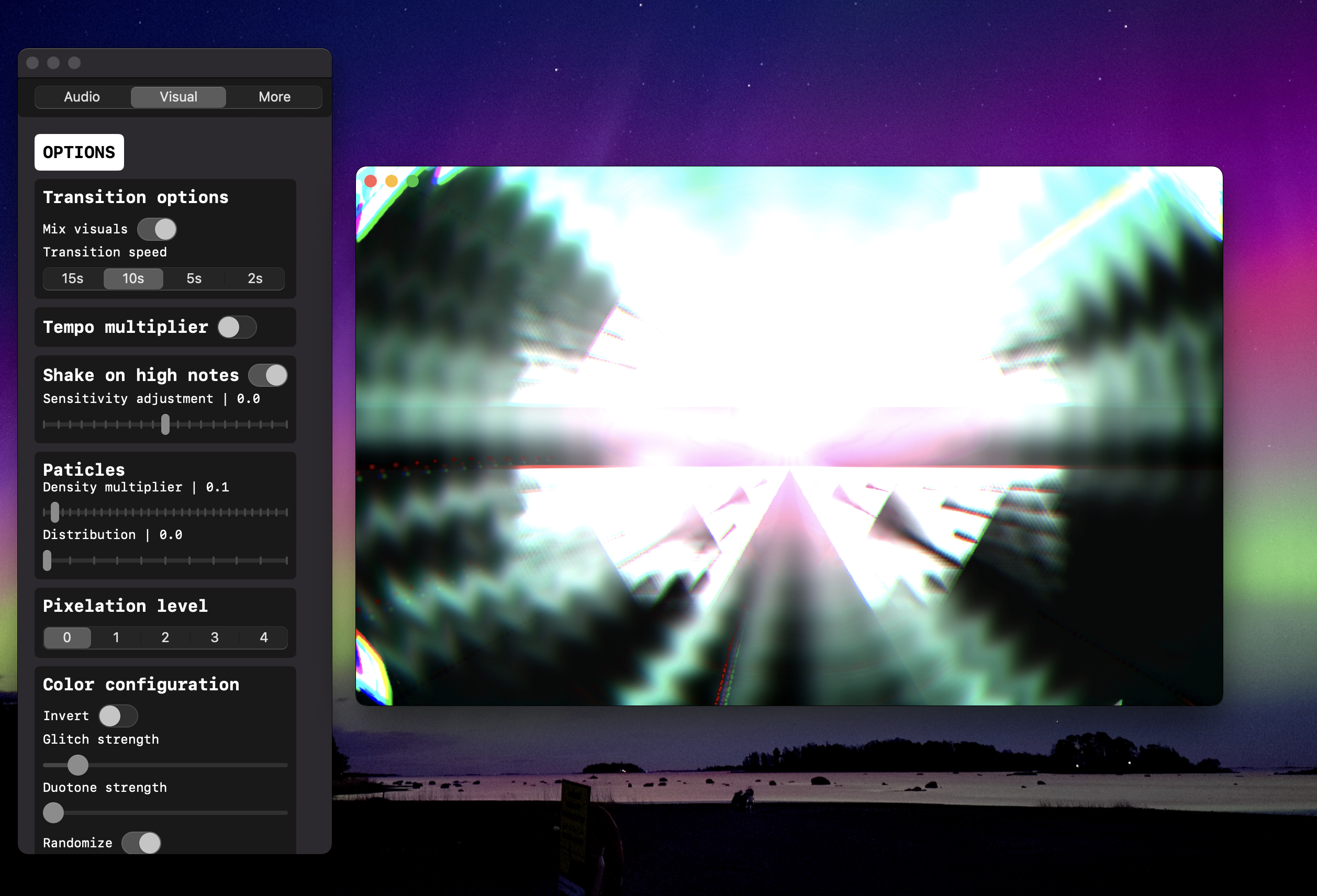
Next up
It’s incredibly rewarding to see how people are using Ferromagnetic and to receive such positive feedback—it’s truly motivating. Since most of the feedback comes from professionals, it’s clear there’s a strong demand for features that cater to their needs. Future updates will focus on adding even more customization options for effect playback, including transition styles, layer blending, and parameters for the visual effects. These enhancements will align with planned improvements in audio input customization and potentially the integration of MIDI controls. While there’s still plenty of room for improvement in many areas, this also makes working on the application all the more exciting.
In the meantime, please keep sending your feedback and feature requests through headprocess.com/contact
Thank you,
Daniel
Ferromagnetic is available for free download on the App Store.